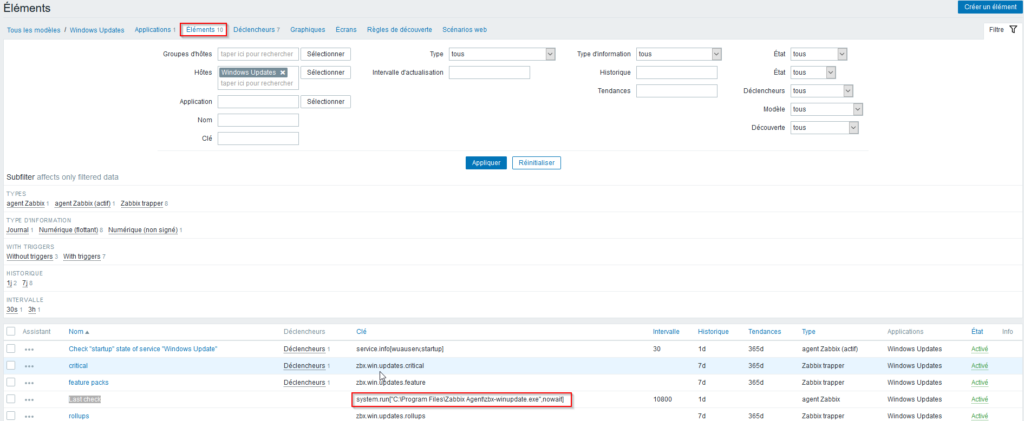J’ai installer depuis un moment Zabbix dans mon entreprise. Il est assez « simple », et puissant.
La sonde disponible sur le zabbix Share ne fonctionné pas sur mon infra, du coup je l’ai modifier à ma sauce. C’est une de mes premières customisations de sondes, je suis conscient que le code peut être amélioré.
Télécharger les fichiers -> Windows Updates
Coté serveur
Ajouter le template Windows Updates.xml à votre serveur
Vérifier le path de l’élément « Last check » de votre modèle.
Coté Client
Copier settings.ini et zbx-winupdate.exe dans le dossier de votre agent zabbix (C:\Program Files\Zabbix Agent)
Modifier le fichier settings.ini et modifier les informations de SENDER, CONFIG, et SERVER selon votre cas.
Vérifier que dans le fichier zabbix_agentd.conf la valeur EnableRemoteCommands=1 est présente.
Si aucunes données remonte, vérifier que le nom d’hote sur zabbix est identique à celui indiqué dans le fichier log généré automatiquement par zbx-winupdate.exe.
Code Source :
Windows Updates.xml
|
1 2 3 4 5 6 7 8 9 10 11 12 13 14 15 16 17 18 19 20 21 22 23 24 25 26 27 28 29 30 31 32 33 34 35 36 37 38 39 40 41 42 43 44 45 46 47 48 49 50 51 52 53 54 55 56 57 58 59 60 61 62 63 64 65 66 67 68 69 70 71 72 73 74 75 76 77 78 79 80 81 82 83 84 85 86 87 88 89 90 91 92 93 94 95 96 97 98 99 100 101 102 103 104 105 106 107 108 109 110 111 112 113 114 115 116 117 118 119 120 121 122 123 124 125 126 127 128 129 130 131 132 133 134 135 136 137 138 139 140 141 142 143 144 145 146 147 148 149 150 151 152 153 154 155 156 157 158 159 160 161 162 163 164 165 166 167 168 169 170 171 172 173 174 175 176 177 178 179 180 181 182 183 184 185 186 187 188 189 190 191 192 193 194 195 196 197 198 199 200 201 202 203 204 205 206 207 208 209 210 211 212 213 214 215 216 217 218 219 220 221 222 223 224 225 226 227 228 229 230 231 232 233 234 235 236 237 238 239 |
<?xml version="1.0" encoding="UTF-8"?> <zabbix_export> <version>4.4</version> <date>2020-03-05T08:38:22Z</date> <groups> <group> <name>Templates</name> </group> </groups> <templates> <template> <template>Windows Updates</template> <name>Windows Updates</name> <description>Check if updates are available for Windows servers ( Important or Optional )</description> <groups> <group> <name>Templates</name> </group> </groups> <applications> <application> <name>Windows Updates</name> </application> </applications> <items> <item> <name>Check "startup" state of service "Windows Update"</name> <type>ZABBIX_ACTIVE</type> <key>service.info[wuauserv,startup]</key> <delay>30</delay> <history>1d</history> <description>Check service "startup" value of "Windows Update" Value can for startup can be: 0 - automatic, 1 - automatic delayed, 2 - manual, 3 - disabled, 4 - unknown https://www.zabbix.com/documentation/3.0/manual/config/items/itemtypes/zabbix_agent/win_keys</description> <applications> <application> <name>Windows Updates</name> </application> </applications> <triggers> <trigger> <expression>{last()}>2</expression> <name>Startup state of "Windows Update" on server " {HOST.NAME}" is disabled, zbx-winupdate.exe cannot check for updates.</name> <priority>WARNING</priority> <description>Startup state of "Windows Update" on server " {HOST.NAME}" is disabled, zbx_winupdate.exe cannot check for updates. Value should be lower or 2 Specifically for startup: 0 - automatic, 1 - automatic delayed, 2 - manual, 3 - disabled, 4 - unknown https://www.zabbix.com/documentation/3.0/manual/config/items/itemtypes/zabbix_agent/win_keys</description> </trigger> </triggers> </item> <item> <name>Last check</name> <key>system.run["C:\Program Files\Zabbix Agent\zbx-winupdate.exe",nowait]</key> <delay>10800</delay> <history>1d</history> <trends>0</trends> <value_type>LOG</value_type> <description>Last check for updates</description> <applications> <application> <name>Windows Updates</name> </application> </applications> </item> <item> <name>critical</name> <type>TRAP</type> <key>zbx.win.updates.critical</key> <delay>0</delay> <history>7d</history> <value_type>FLOAT</value_type> <description>Available critical updates</description> <applications> <application> <name>Windows Updates</name> </application> </applications> <triggers> <trigger> <expression>{last()}>=1</expression> <name>There are updates available (critical) : ({ITEM.LASTVALUE} available).</name> <priority>AVERAGE</priority> </trigger> </triggers> </item> <item> <name>feature packs</name> <type>TRAP</type> <key>zbx.win.updates.feature</key> <delay>0</delay> <history>7d</history> <value_type>FLOAT</value_type> <description>Available feature packs</description> <applications> <application> <name>Windows Updates</name> </application> </applications> <triggers> <trigger> <expression>{last()}>=1</expression> <name>There are updates available (feature) : ({ITEM.LASTVALUE} available).</name> <priority>WARNING</priority> </trigger> </triggers> </item> <item> <name>rollups</name> <type>TRAP</type> <key>zbx.win.updates.rollups</key> <delay>0</delay> <history>7d</history> <value_type>FLOAT</value_type> <description>Available rollups</description> <applications> <application> <name>Windows Updates</name> </application> </applications> </item> <item> <name>security</name> <type>TRAP</type> <key>zbx.win.updates.security</key> <delay>0</delay> <history>7d</history> <value_type>FLOAT</value_type> <description>Available security updates</description> <applications> <application> <name>Windows Updates</name> </application> </applications> <triggers> <trigger> <expression>{last()}>=1</expression> <name>There are updates available (security) : ({ITEM.LASTVALUE} available).</name> <priority>AVERAGE</priority> </trigger> </triggers> </item> <item> <name>service packs</name> <type>TRAP</type> <key>zbx.win.updates.servicepacks</key> <delay>0</delay> <history>7d</history> <value_type>FLOAT</value_type> <description>Available service packs</description> <applications> <application> <name>Windows Updates</name> </application> </applications> <triggers> <trigger> <expression>{last()}>=1</expression> <name>There are updates available (servicepack) : ({ITEM.LASTVALUE} available).</name> <priority>WARNING</priority> </trigger> </triggers> </item> <item> <name>total</name> <type>TRAP</type> <key>zbx.win.updates.total</key> <delay>0</delay> <history>7d</history> <value_type>FLOAT</value_type> <description>Total available updates</description> <applications> <application> <name>Windows Updates</name> </application> </applications> </item> <item> <name>uncategorized</name> <type>TRAP</type> <key>zbx.win.updates.uncategorized</key> <delay>0</delay> <history>7d</history> <value_type>FLOAT</value_type> <description>Uncategorized available updates</description> <applications> <application> <name>Windows Updates</name> </application> </applications> <triggers> <trigger> <expression>{last()}>=1</expression> <name>There are updates available (uncategorized) : ({ITEM.LASTVALUE} available).</name> <priority>WARNING</priority> </trigger> </triggers> </item> <item> <name>updates</name> <type>TRAP</type> <key>zbx.win.updates.updates</key> <delay>0</delay> <history>7d</history> <value_type>FLOAT</value_type> <description>Available (Optional) updates</description> <applications> <application> <name>Windows Updates</name> </application> </applications> <triggers> <trigger> <expression>{last()}>=1</expression> <name>There are updates available (optional) : ({ITEM.LASTVALUE} available).</name> <priority>WARNING</priority> </trigger> </triggers> </item> </items> </template> </templates> </zabbix_export> |
settings.ini
|
1 2 3 4 5 6 |
[ZABBIX] SENDER = C:\Program Files\Zabbix Agent\zabbix_sender.exe CONFIG = C:\Program Files\Zabbix Agent\zabbix_agentd.conf SERVER = URL_DE_VOTRE_SERVER_ZABBIX [WINUPDATE] HIDEHIDDENUPDATES = True |
zbx-winupdate.au3
|
1 2 3 4 5 6 7 8 9 10 11 12 13 14 15 16 17 18 19 20 21 22 23 24 25 26 27 28 29 30 31 32 33 34 35 36 37 38 39 40 41 42 43 44 45 46 47 48 49 50 51 52 53 54 55 56 57 58 59 60 61 62 63 64 65 66 67 68 69 70 71 72 73 74 75 76 77 78 79 80 81 82 83 84 85 86 87 88 89 90 91 92 93 94 95 96 97 98 99 100 101 102 103 104 105 106 107 108 109 110 111 112 113 114 115 116 117 118 119 120 121 122 123 124 125 126 127 128 129 130 131 132 133 134 135 136 137 138 139 140 141 142 143 144 145 146 147 148 149 150 151 152 153 154 155 156 157 158 159 160 161 162 163 164 165 166 167 168 169 170 171 172 173 174 175 176 177 178 179 180 181 182 183 184 185 186 187 188 189 190 191 192 193 194 195 196 197 198 199 200 201 202 203 204 205 206 207 208 209 210 211 212 213 |
#cs ---------------------------------------------------------------------------- AutoIt Version: 3.3.12.0 Author: Luc Rutten Version: 1.01 Script Function: Check If update are available Source: https://community.spiceworks.com/topic/599791-windows-update-script https://msdn.microsoft.com/nl-nl/library/windows/desktop/aa387102(v=vs.85).aspx https://gallery.technet.microsoft.com/scriptcenter/b9ba9b9d-cfc7-4bc9-980b-d914e81b3a84 https://stackoverflow.com/questions/26064647/how-to-discover-if-windows-update-is-optional-recommended-or-important #ce ---------------------------------------------------------------------------- #include <date.au3> #include <EventLog.au3> ; Retrieve Zabbix settings Dim $ZBX_SENDER = IniRead (@scriptdir &"\settings.ini", "ZABBIX", "SENDER", "default" ) LogWriter ('SETTINGS','PATH To Zabbix Sender: '& $ZBX_SENDER) Dim $ZBX_CONFIG = IniRead (@scriptdir &"\settings.ini", "ZABBIX", "CONFIG", "default") LogWriter ('SETTINGS','PATH To Zabbix Config: '& $ZBX_CONFIG) Dim $ZBX_COMPUTERNAME = @ComputerName LogWriter ('SETTINGS','Hostname: '& $ZBX_COMPUTERNAME) Dim $ZBX_SRV = IniRead (@scriptdir &"\settings.ini", "ZABBIX", "SERVER", "default") LogWriter ('SETTINGS','Server: '& $ZBX_SRV) ; Retrieve Windows update settings Dim $WIN_UPDATE_HID = IniRead (@scriptdir &"\settings.ini", "WINUPDATE", "HIDEHIDDENUPDATES", "False") LogWriter ('SETTINGS','Hide hidden updates: '& $WIN_UPDATE_HID) ; Send signal to zabbix LASTCHECK() ; Search for updates FINDUPDATES() ; EndScript Exit Func LASTCHECK() ; Send Timestamp to zabbix that windows update has been cheched Local $TIMESTAMP = @YEAR & @MON & @YDAY & @HOUR & @MIN & @SEC ConsoleWrite ($TIMESTAMP) LogWriter ('LASTCHECK','Value "'& $TIMESTAMP &'" send to item "Last Check"') EndFunc Func FINDUPDATES() Local $UPDATES = 0 Local $CATEGORY = 0 Local $CAT_UPDATES = 0 ; Updates Local $CAT_CRITICAL = 0 ; Security Updates Local $CAT_SECURITY = 0 ; Security Updates Local $CAT_SERVICEPACK = 0 ; Service Packs Local $CAT_ROLLUPS = 0 ; Update Rollups Local $CAT_FEATURE = 0 ; Feature Packs Local $CAT_UNCATEGORIZED = 0 ; Uncategorized Packs Local $updateSession = ObjCreate("Microsoft.Update.Session") Local $updateSearcher = $updateSession.CreateupdateSearcher() LogWriter ("Updates","Searching for updates...") If $WIN_UPDATE_HID = "True" Then $searchResult = $updateSearcher.Search("IsInstalled=0 and Type='Software' and IsHidden=0") LogWriter ("Updates","List of applicable items without hidden updates on the machine:") Else $searchResult = $updateSearcher.Search("IsInstalled=0 and Type='Software'") LogWriter ("Updates","List of applicable items with hidden updates on the machine:") EndIf ; Check for updates For $i = 0 To $searchResult.Updates.Count - 1 $UPDATE = $searchResult.Updates.Item($i) ; Check category $CATEGORY = $searchResult.Updates.Item($i).Categories For $j = 0 To $CATEGORY - 1 $CATEGORY = $CATEGORY.Item($j).Name Select Case $CATEGORY = "Updates" $CAT_UPDATES = $CAT_UPDATES + 1 Case $CATEGORY = "Critical Updates" $CAT_CRITICAL = $CAT_CRITICAL + 1 Case $CATEGORY = "Security Updates" $CAT_SECURITY = $CAT_SECURITY + 1 Case $CATEGORY = "Service Packs" $CAT_SERVICEPACK = $CAT_SERVICEPACK + 1 Case $CATEGORY = "Update Rollups" $CAT_ROLLUPS = $CAT_ROLLUPS + 1 Case $CATEGORY ="Feature Packs" $CAT_FEATURE = $CAT_FEATURE + 1 Case Else $CAT_UNCATEGORIZED = $CAT_UNCATEGORIZED + 1 EndSelect Next $UPDATES = $UPDATES + 1 LogWriter ("Updates", "Category: " & $CATEGORY & @TAB & $UPDATE.title) Next LogWriter ('FindUpdates','Total category - Updates (optional) available: Value "'& $CAT_UPDATES &'" send to item "win.updates.updates"') LogWriter ('FindUpdates','Total category - Critical Updates available: Value "'& $CAT_CRITICAL &'" send to item "win.updates.critical"') LogWriter ('FindUpdates','Total category - Security Updates available: Value "'& $CAT_SECURITY &'" send to item "win.updates.security"') LogWriter ('FindUpdates','Total category - Service Packs available: Value "'& $CAT_SERVICEPACK &'" send to item "win.updates.servicepack"') LogWriter ('FindUpdates','Total category - Update Rollups available: Value "'& $CAT_ROLLUPS &'" send to item "win.updates.rollups"') LogWriter ('FindUpdates','Total category - Feature Packs available: Value "'& $CAT_FEATURE &'" send to item "win.updates.feature"') LogWriter ('FindUpdates','Total category - Uncategorized updates available: Value "'& $CAT_UNCATEGORIZED &'" send to item "win.updates.uncategorized"') LogWriter ('FindUpdates','Total category - total updates available: Value "'& $UPDATES &'" send to item "win.updates.totalupdates"') ZABBIXSENDER($ZBX_SENDER, $ZBX_CONFIG, "zbx.win.updates.updates", $CAT_UPDATES, $ZBX_SRV, $ZBX_COMPUTERNAME) ZABBIXSENDER($ZBX_SENDER, $ZBX_CONFIG, "zbx.win.updates.critical", $CAT_CRITICAL, $ZBX_SRV, $ZBX_COMPUTERNAME) ZABBIXSENDER($ZBX_SENDER, $ZBX_CONFIG, "zbx.win.updates.security", $CAT_SECURITY, $ZBX_SRV, $ZBX_COMPUTERNAME) ZABBIXSENDER($ZBX_SENDER, $ZBX_CONFIG, "zbx.win.updates.servicepacks", $CAT_SERVICEPACK, $ZBX_SRV, $ZBX_COMPUTERNAME) ZABBIXSENDER($ZBX_SENDER, $ZBX_CONFIG, "zbx.win.updates.rollups", $CAT_ROLLUPS, $ZBX_SRV, $ZBX_COMPUTERNAME) ZABBIXSENDER($ZBX_SENDER, $ZBX_CONFIG, "zbx.win.updates.feature", $CAT_FEATURE, $ZBX_SRV, $ZBX_COMPUTERNAME) ZABBIXSENDER($ZBX_SENDER, $ZBX_CONFIG, "zbx.win.updates.uncategorized", $CAT_UNCATEGORIZED, $ZBX_SRV, $ZBX_COMPUTERNAME) ZABBIXSENDER($ZBX_SENDER, $ZBX_CONFIG, "zbx.win.updates.total", $UPDATES, $ZBX_SRV, $ZBX_COMPUTERNAME) EndFunc Func LOGVALUE ($KEY, $VALUE) Local $PATH = @ScriptDir &'\values\' Local $LOGFILE = $PATH & $KEY & '.log' ; Check if path exist If Not FileExists ($PATH) Then DirCreate ($PATH) LogWriter ('LOGVALUE', 'Directory: '& $PATH &' does not exist and wil be created.') EndIf ; Check if file exist If FileExists ($LOGFILE) Then ; Remove Old log file FileDelete ($LOGFILE) LogWriter ('LOGVALUE', 'Delete (last value) old file'& $LOGFILE) ; Write Value to log FileWrite($LOGFILE, $VALUE) LogWriter ('LOGVALUE', 'Value: '& $VALUE &' is writen to: '& $LOGFILE) Else ; Write Value to log FileWrite($LOGFILE, $VALUE) LogWriter ('LOGVALUE', 'Value: '& $VALUE &' is writen to: '& $LOGFILE) EndIf EndFunc Func LogWriter ($CATEGORY,$DESCRIPTION) ; Variable(s) Local $TIMESTAMP = @YEAR & @MON & @YDAY &"-"& @HOUR & @MIN & @SEC Local $LOGLINE = $TIMESTAMP & @TAB & @ComputerName & @TAB & @UserName & @TAB& $CATEGORY & @TAB & $DESCRIPTION &@CRLF ; Write to log file LOCAL $LOGFILE = StringTrimRight (@ScriptName,4) FileWrite(@ScriptDir &'\'& $LOGFILE & '.log', $LOGLINE) EndFunc Func ZABBIXSENDER($SENDER, $CONFIG, $KEY, $VALUE, $ZBX_SRV, $ZBX_COMPUTERNAME) ;Local $SENDER = 'C:\Zabbix\bin\win64\zabbix_sender.exe' ;Local $CONFIG = 'C:\Zabbix\conf\zabbix_agentd.win.conf' LogWriter ('ZABBIXSENDER','PATH to Zabbix sender: ' & $SENDER) LogWriter ('ZABBIXSENDER','PATH to Zabbix config: ' & $CONFIG) Runwait('"'& $SENDER &'" -z "' & $ZBX_SRV &'" -s "'& $ZBX_COMPUTERNAME &'" -k "'& $KEY &'" -o "' & $VALUE, '', @SW_HIDE, 2) LogWriter ('ZABBIXSENDER','Send: Value "'& $VALUE &'" to key: "' & $KEY & '"') EndFunc |
Source : https://share.zabbix.com/operating-systems/windows/zabbix-windows-update-v1-0